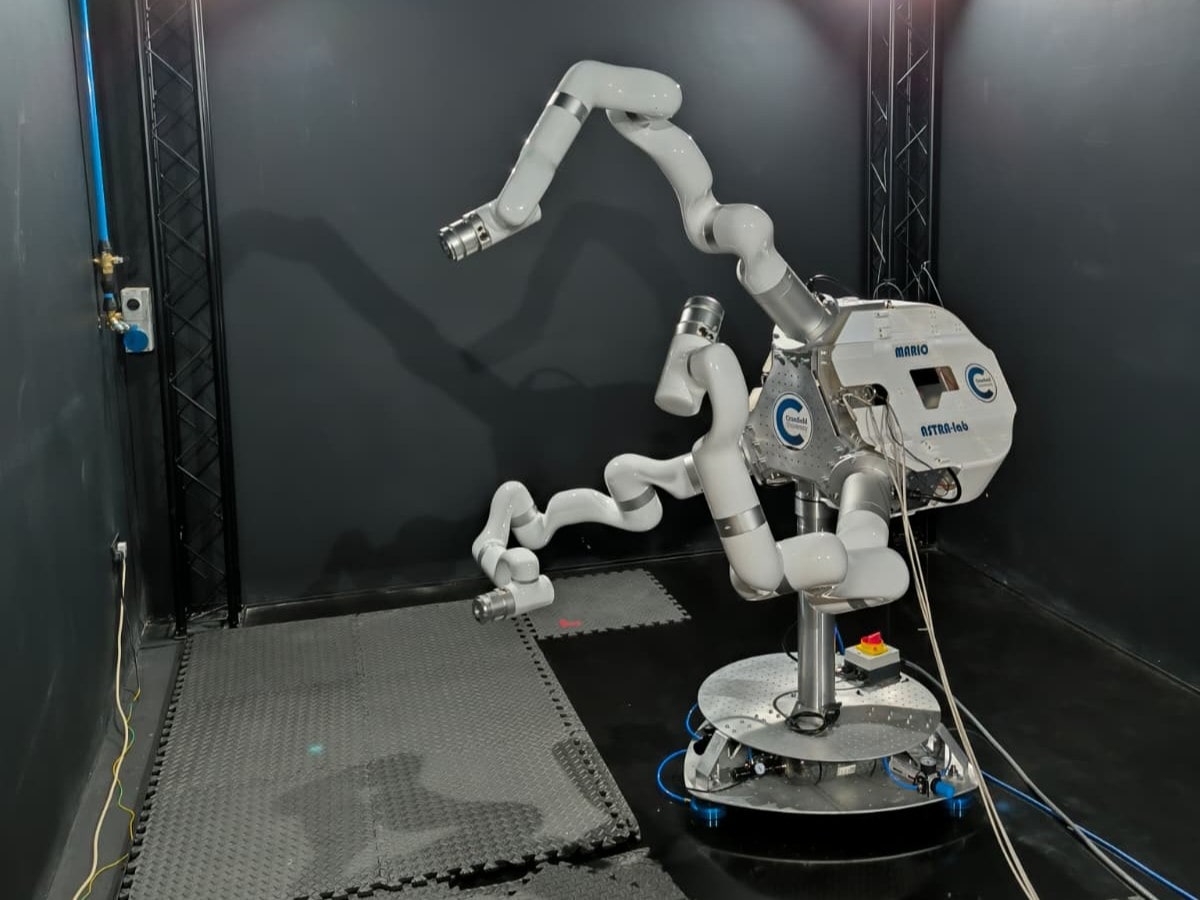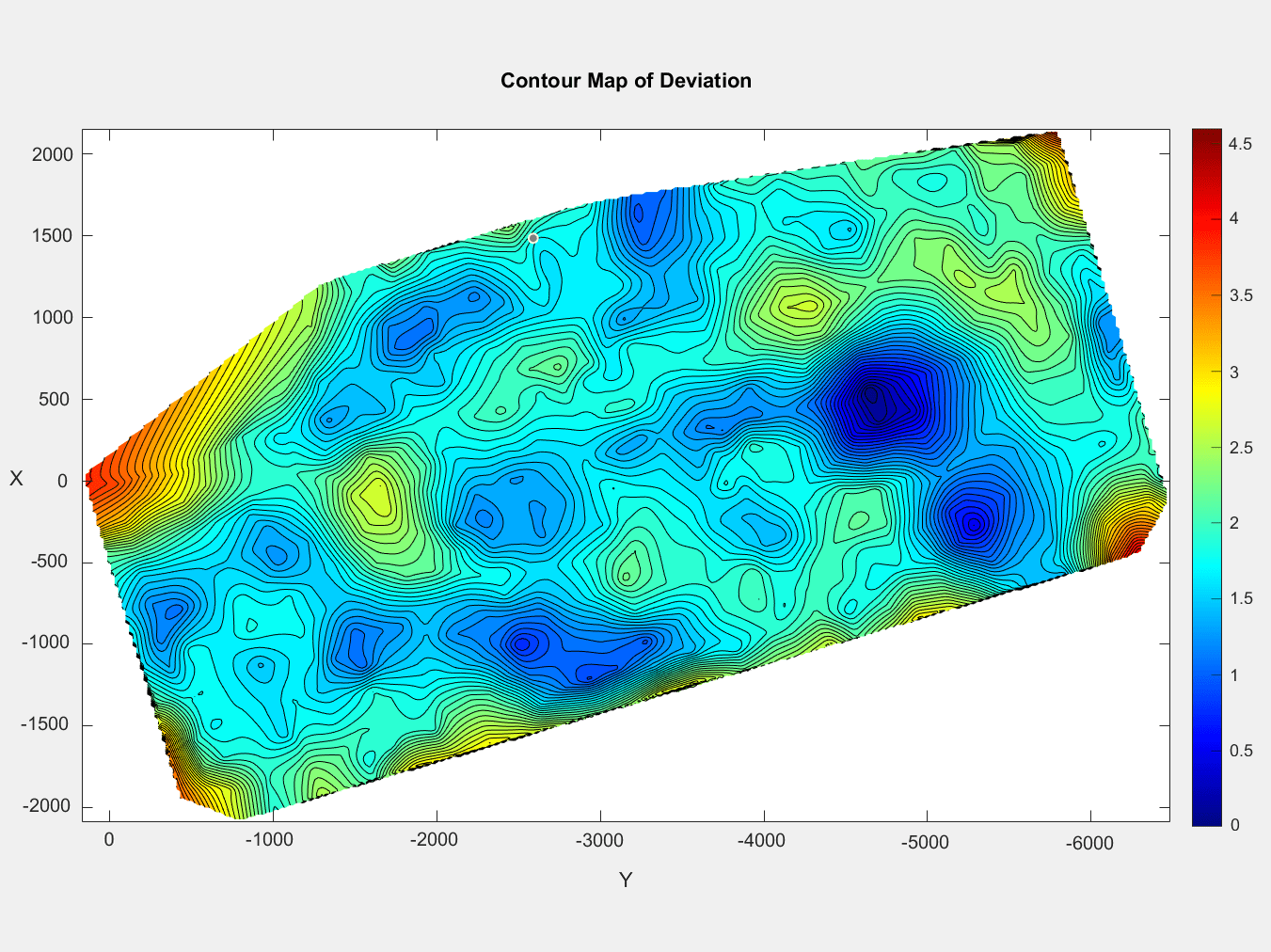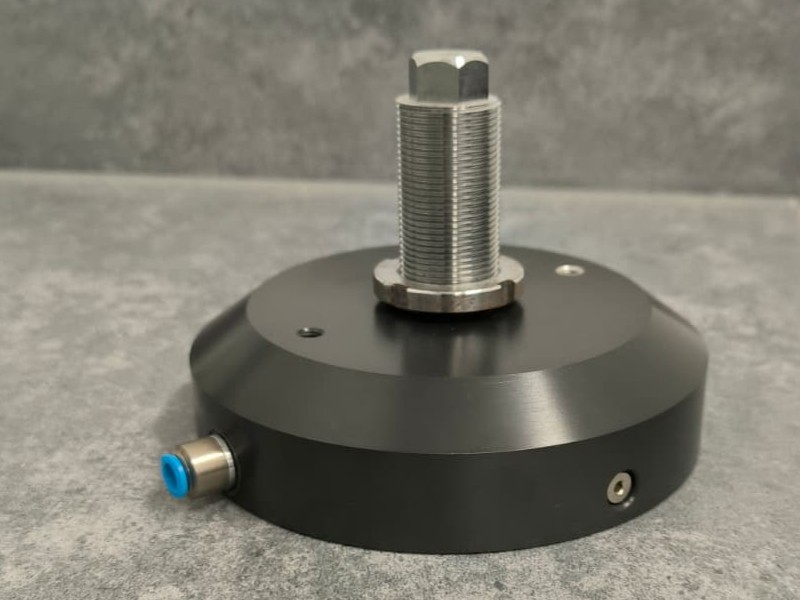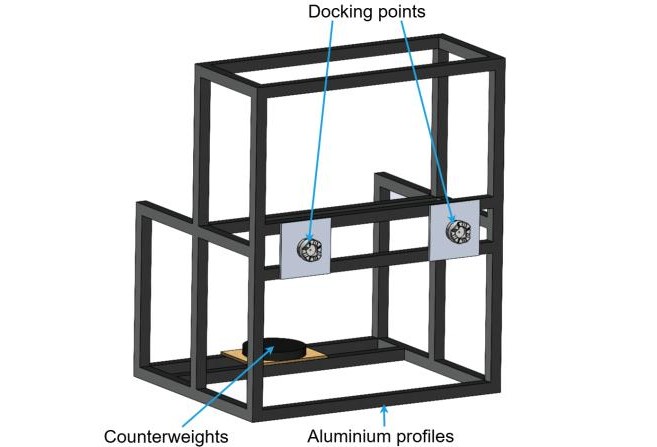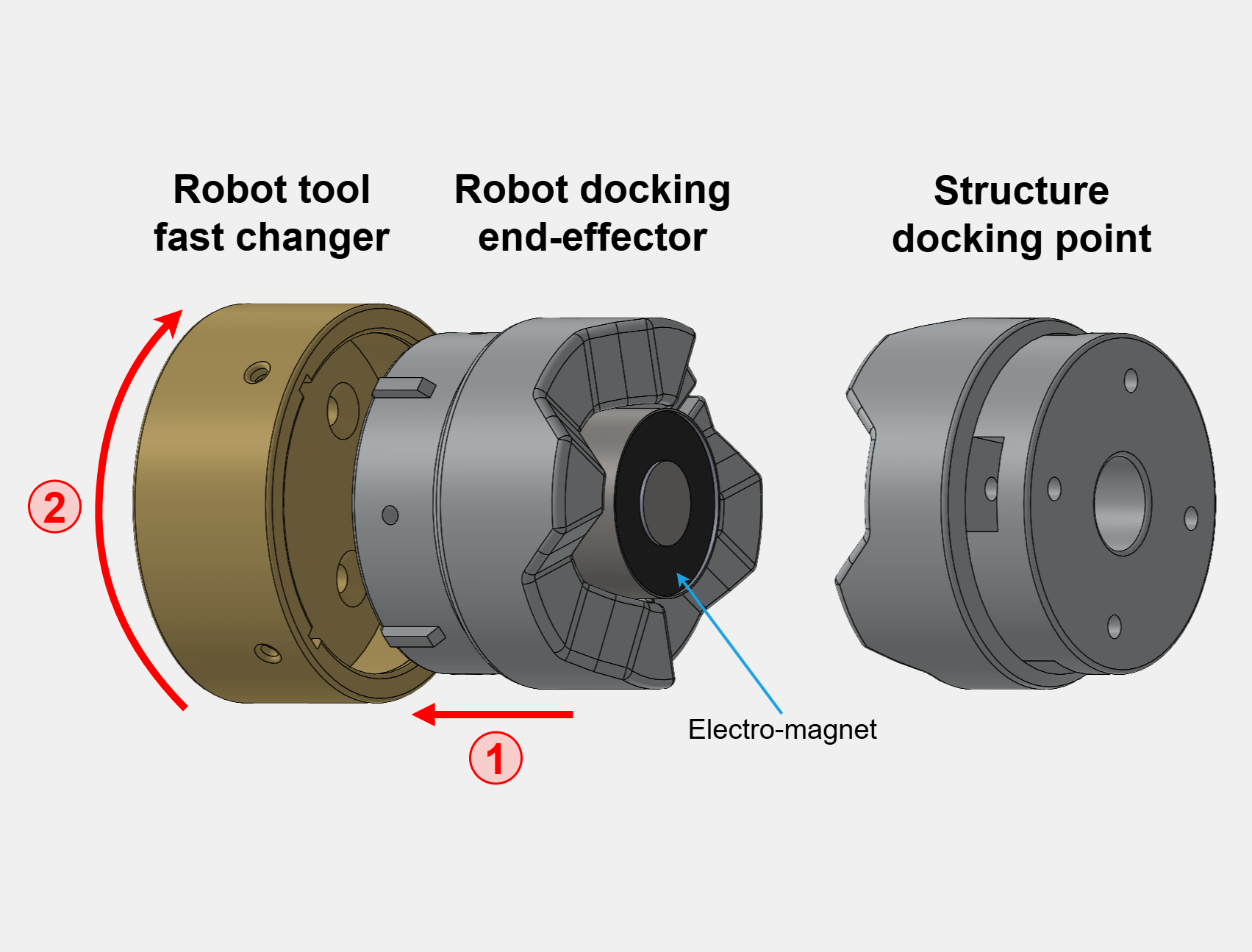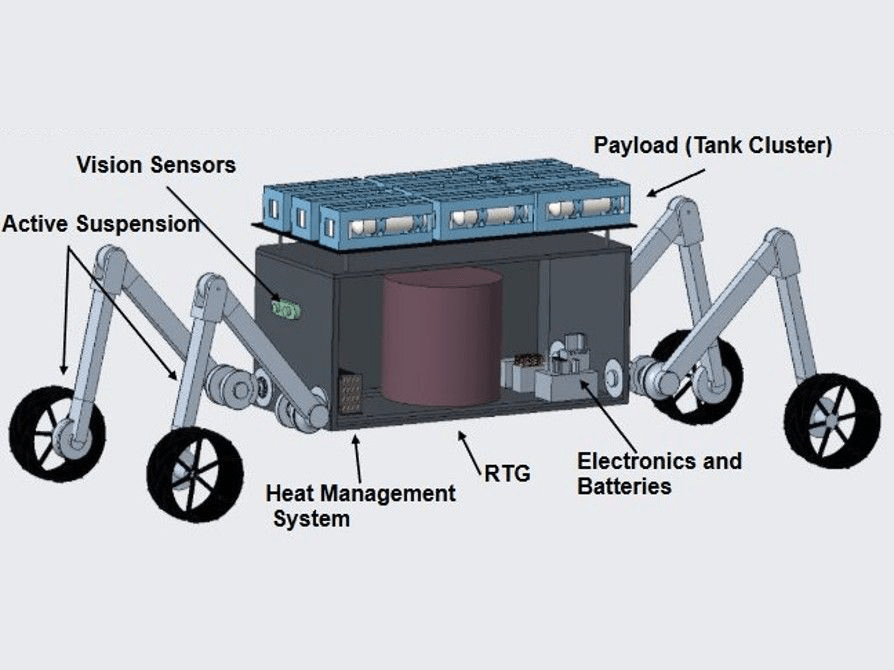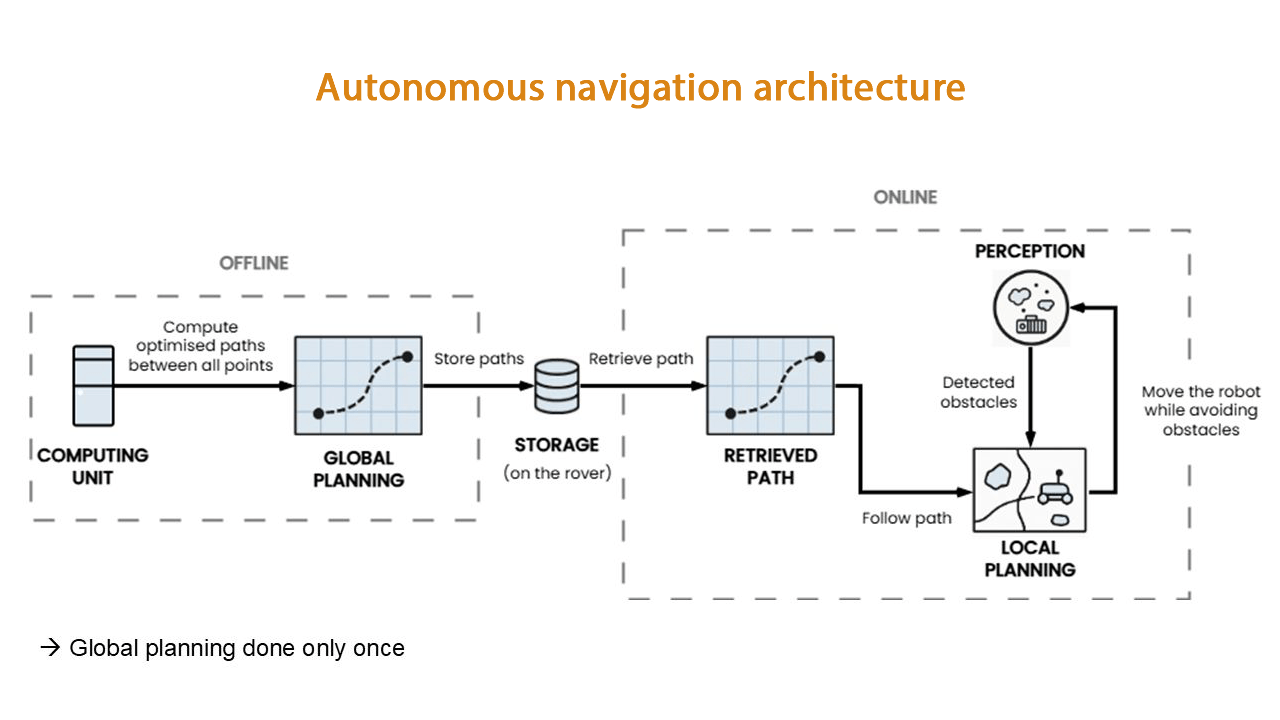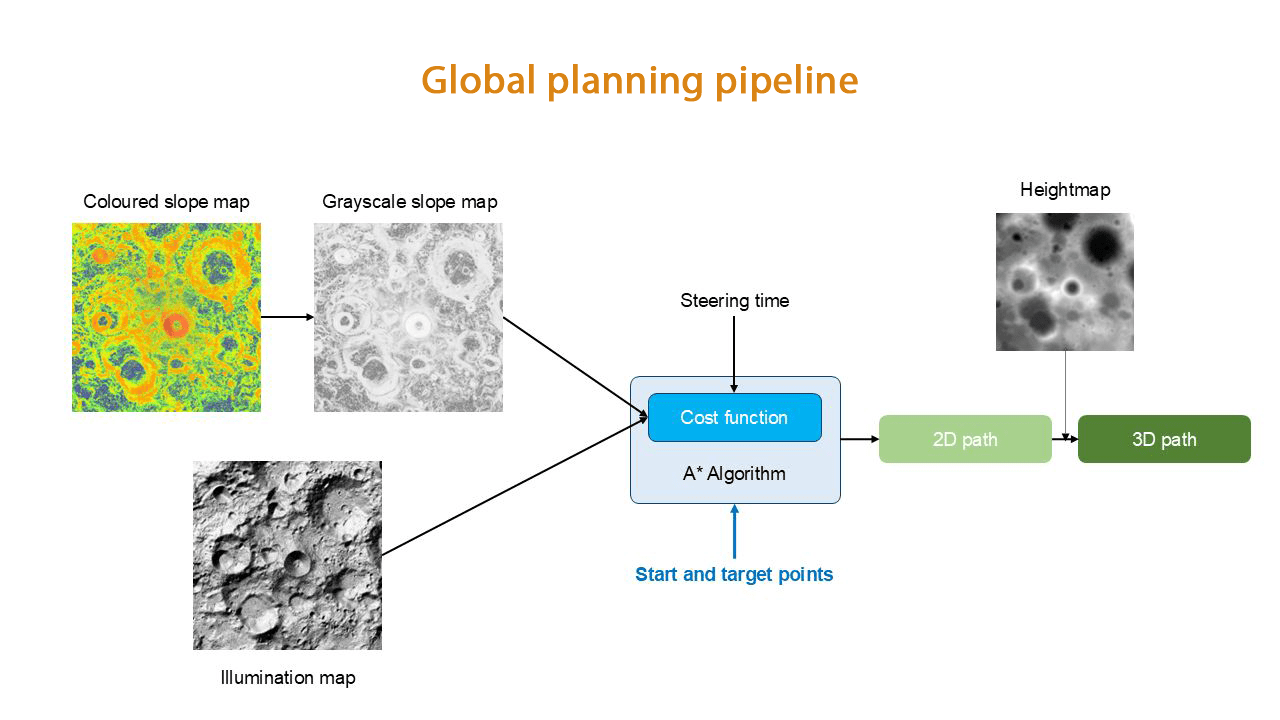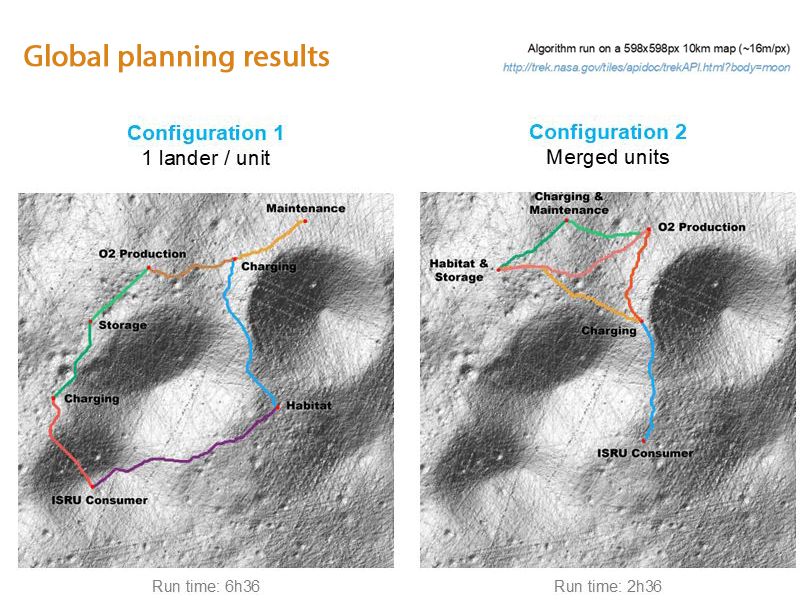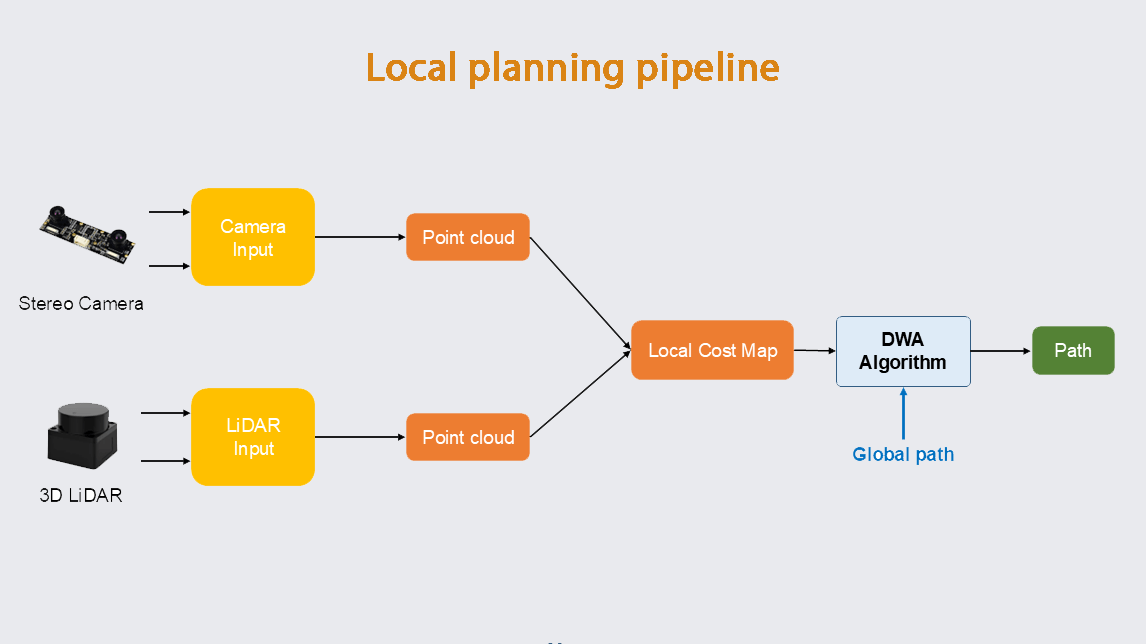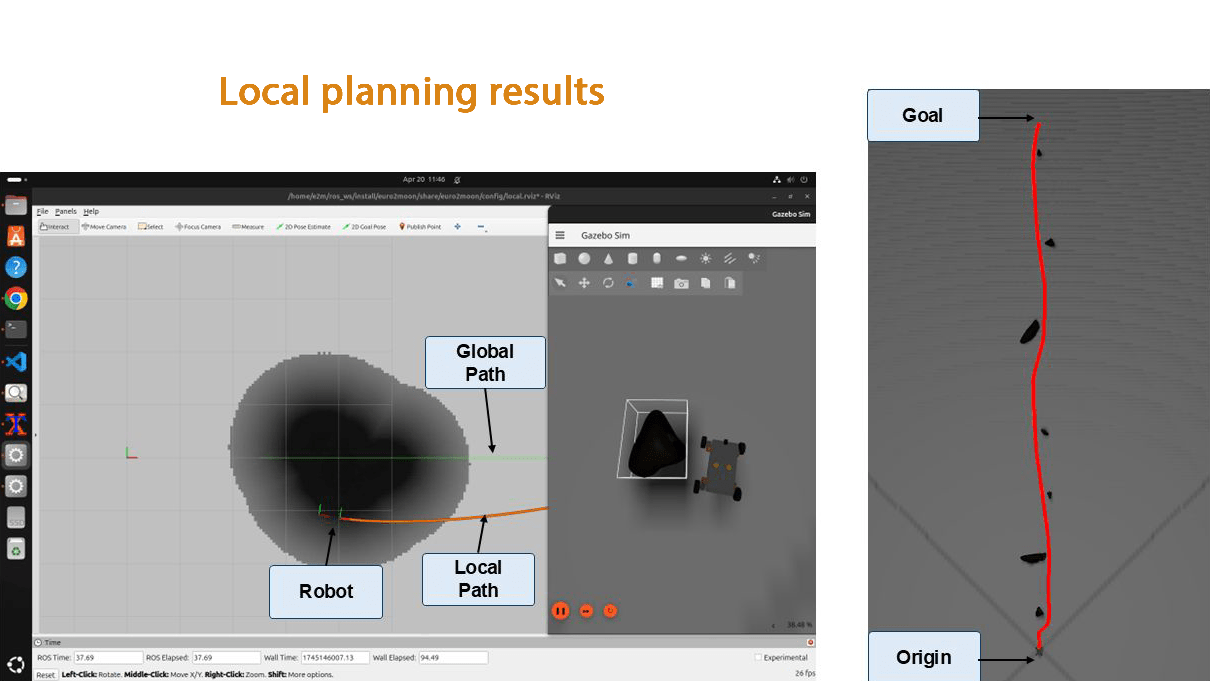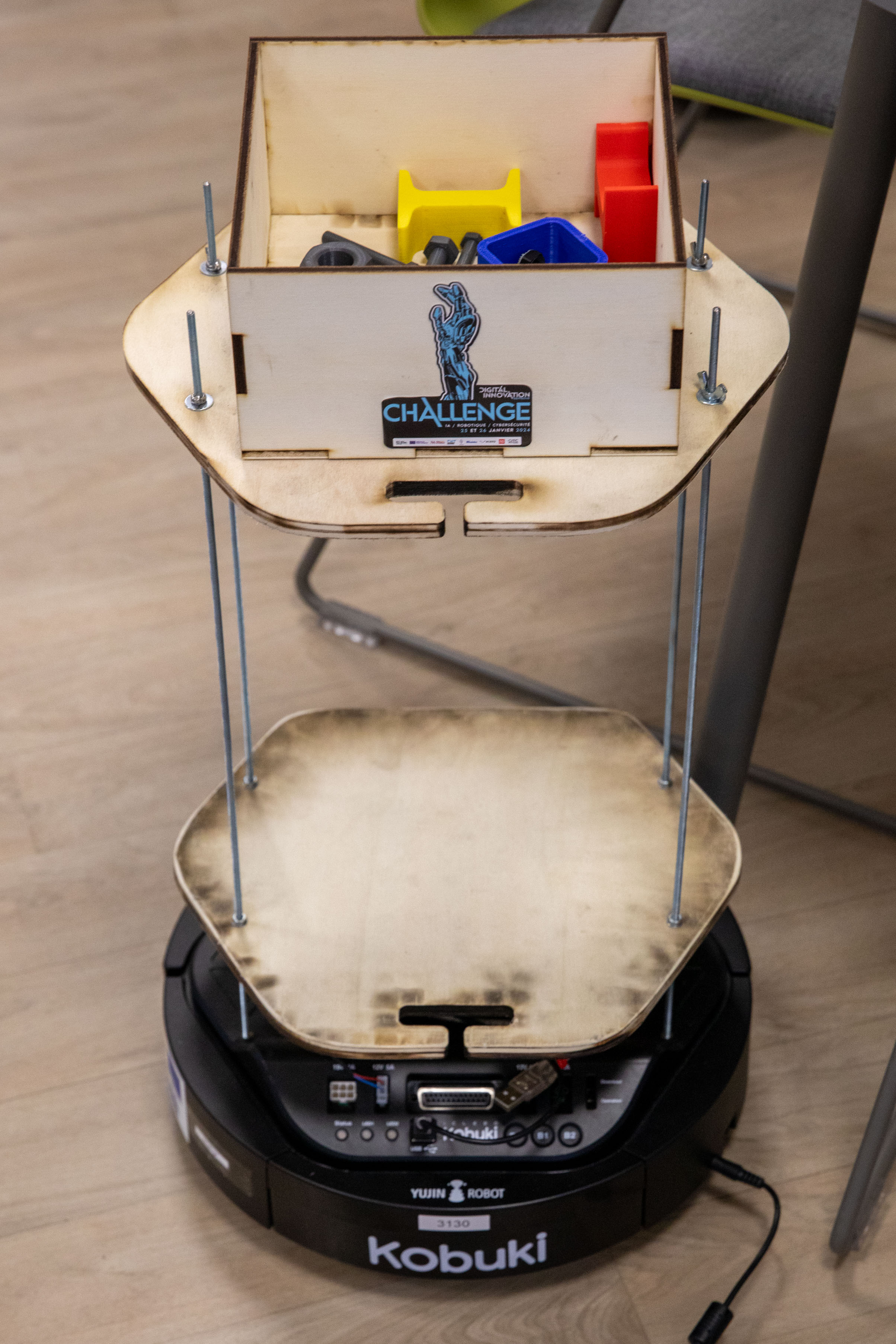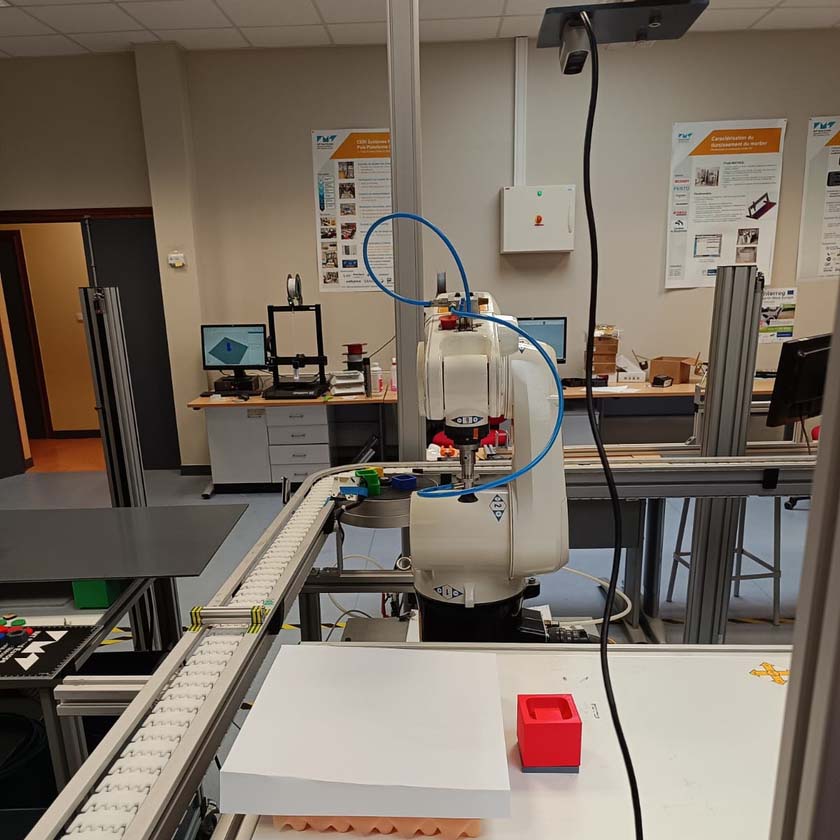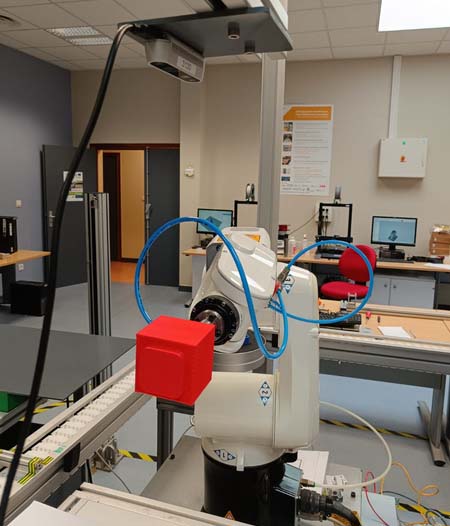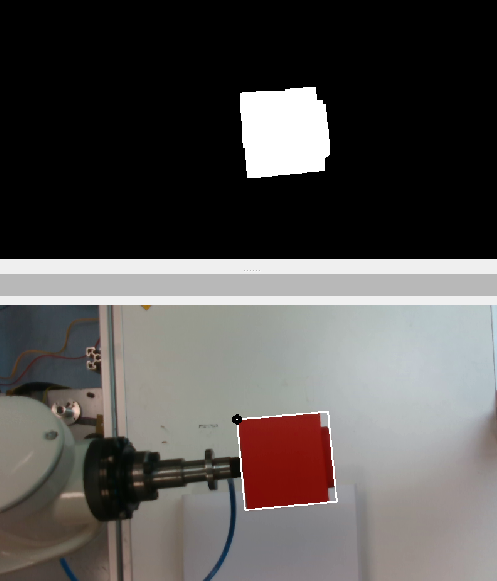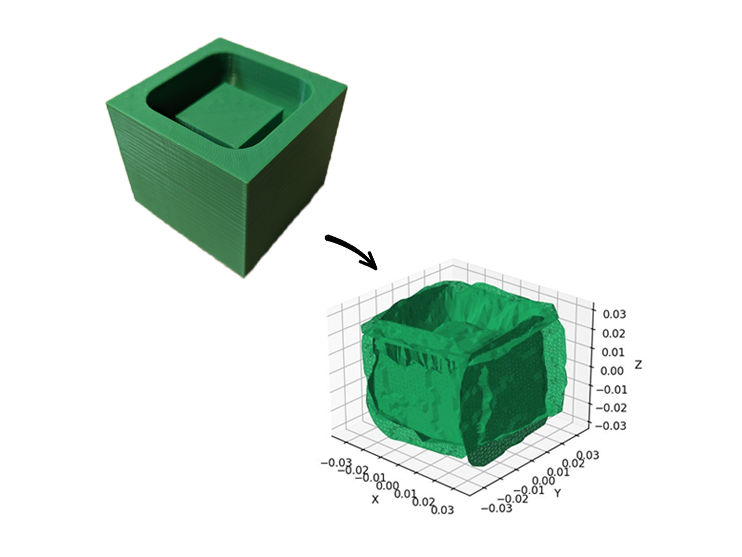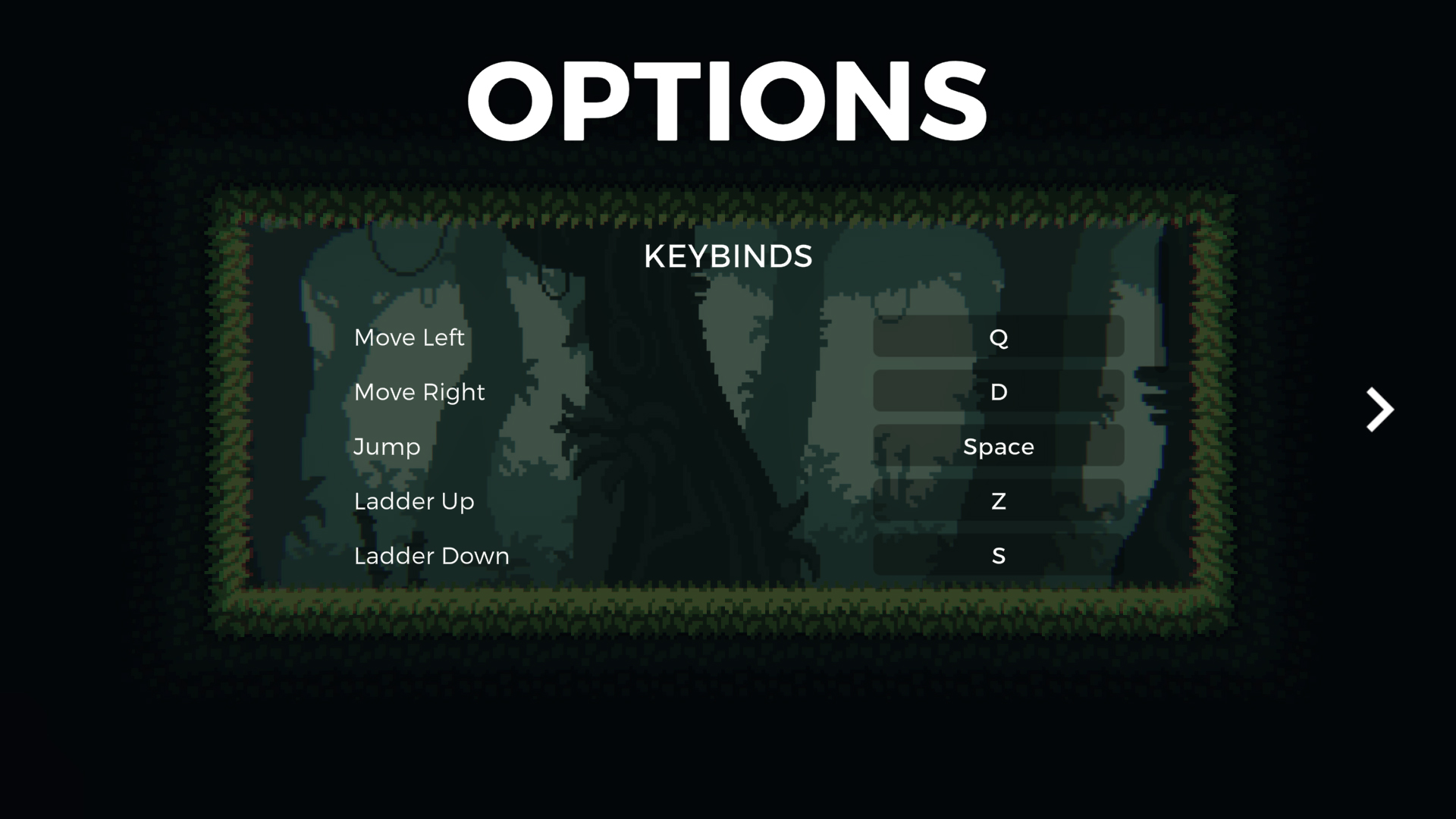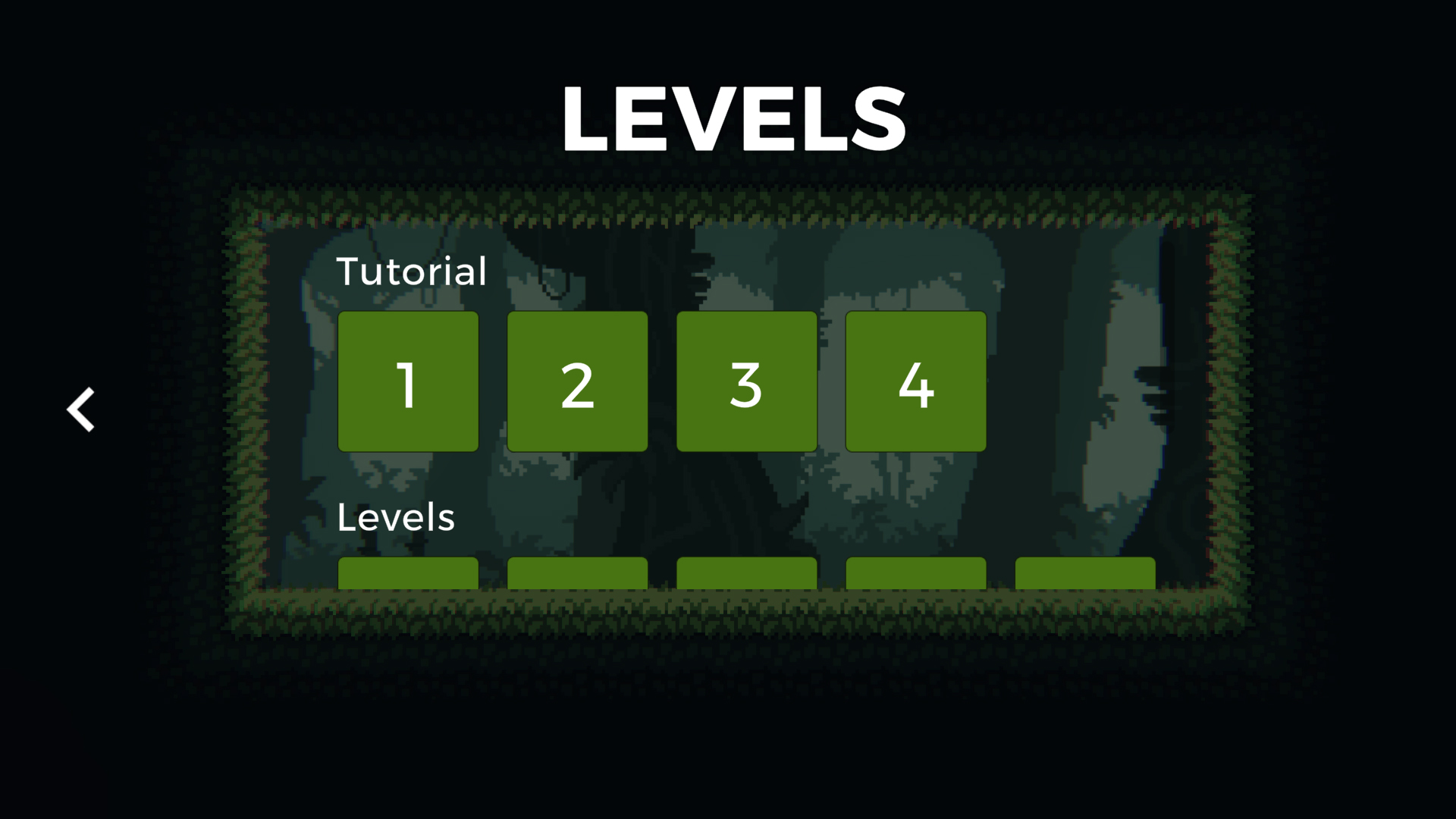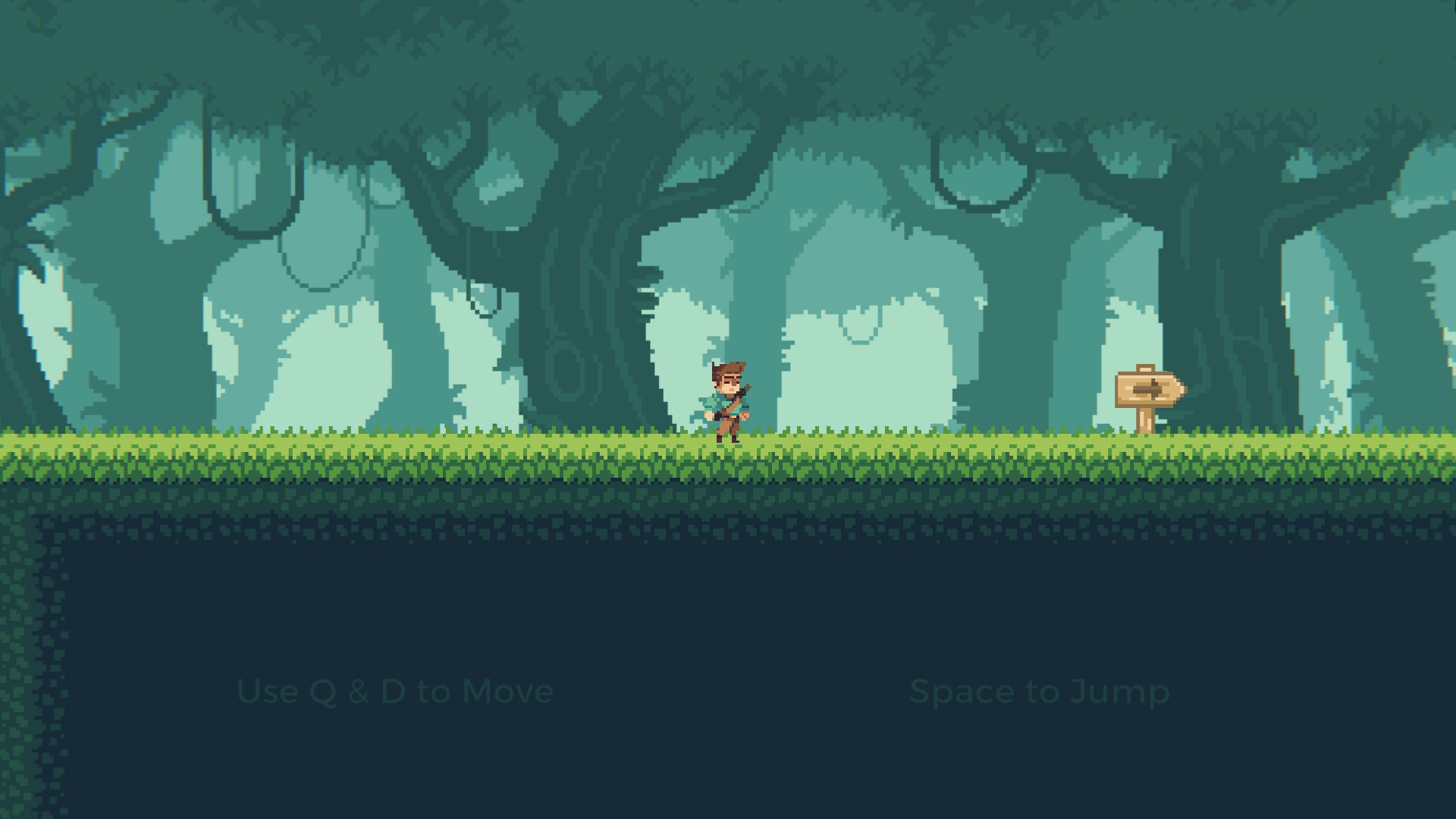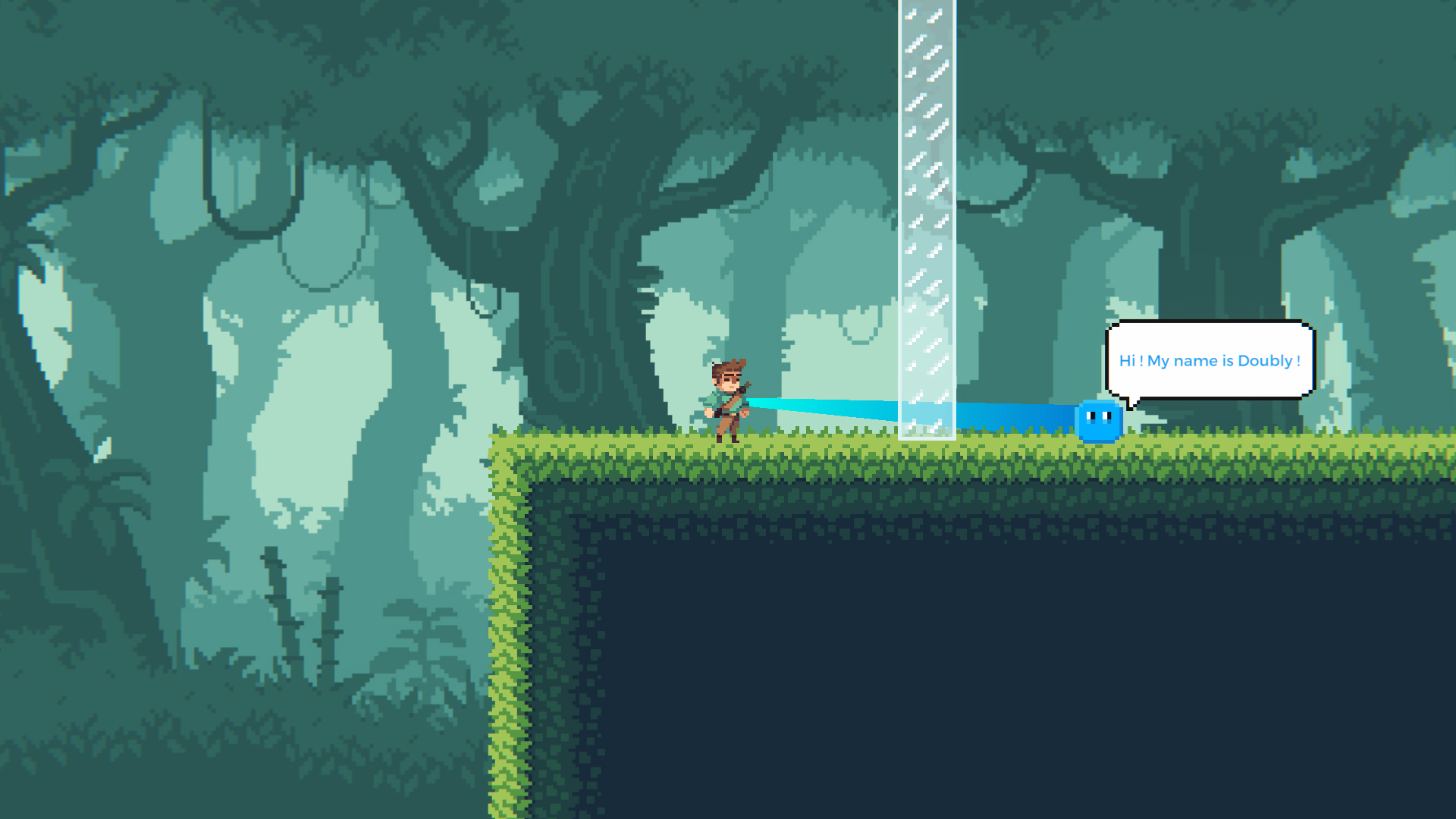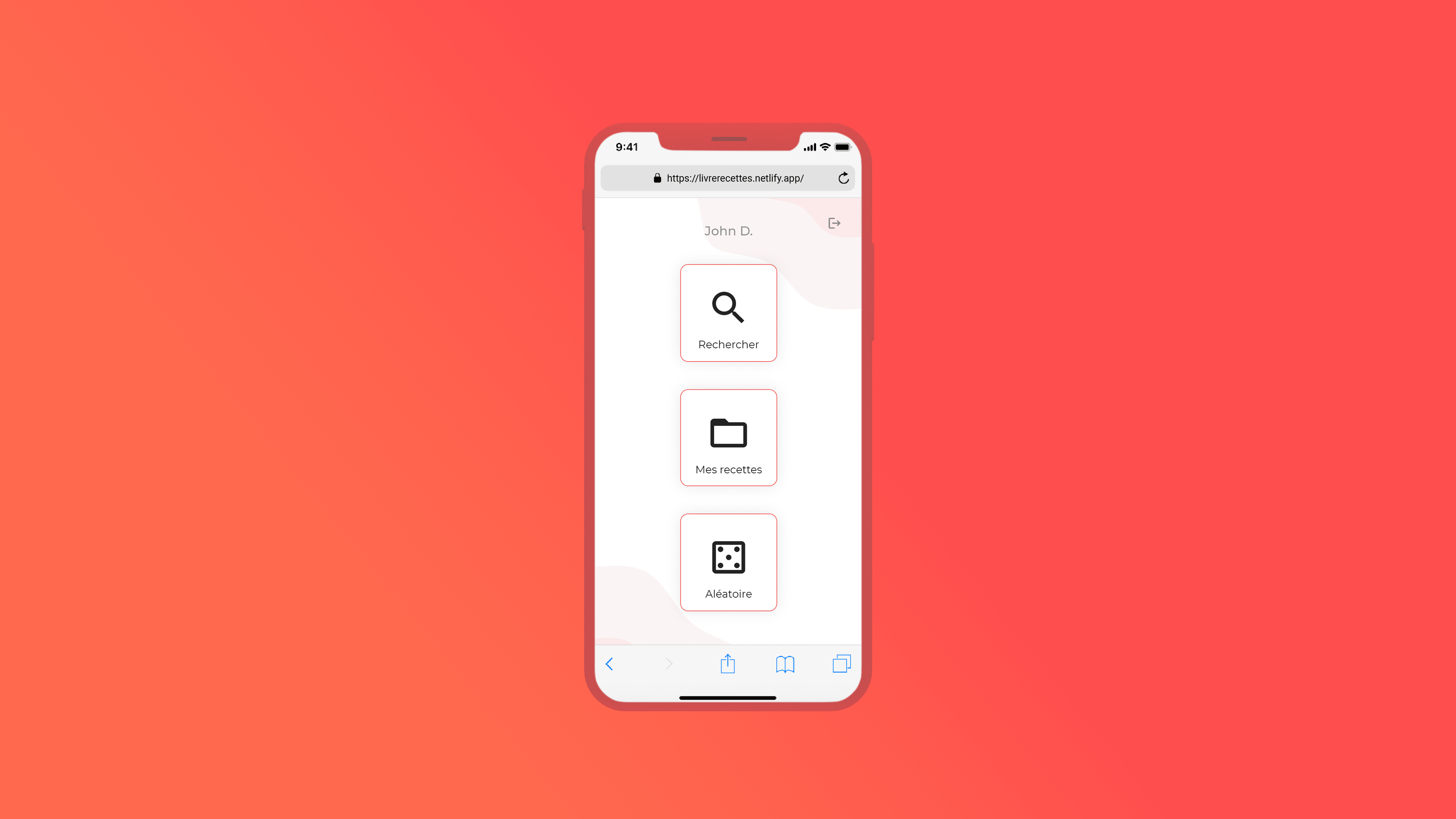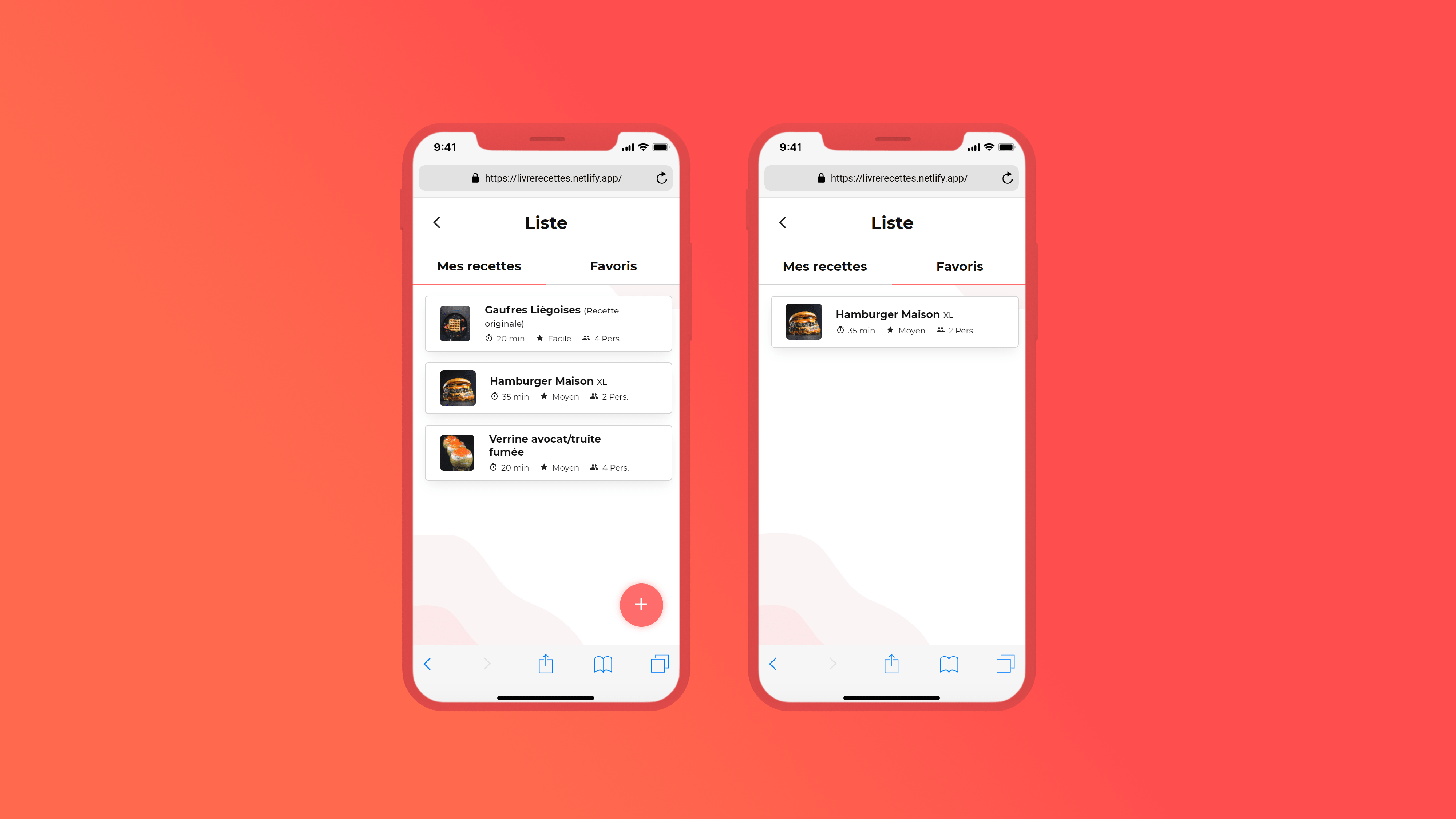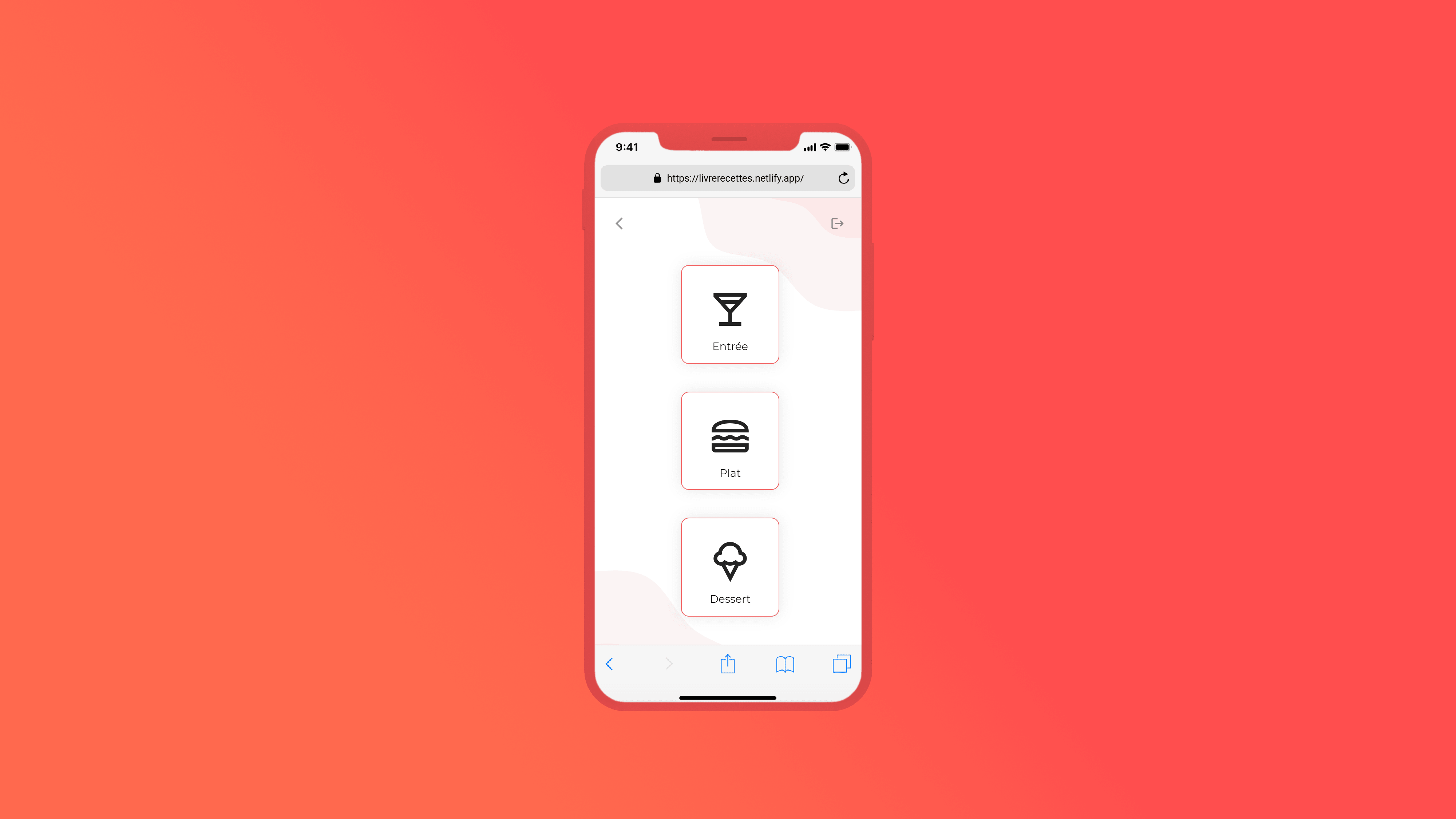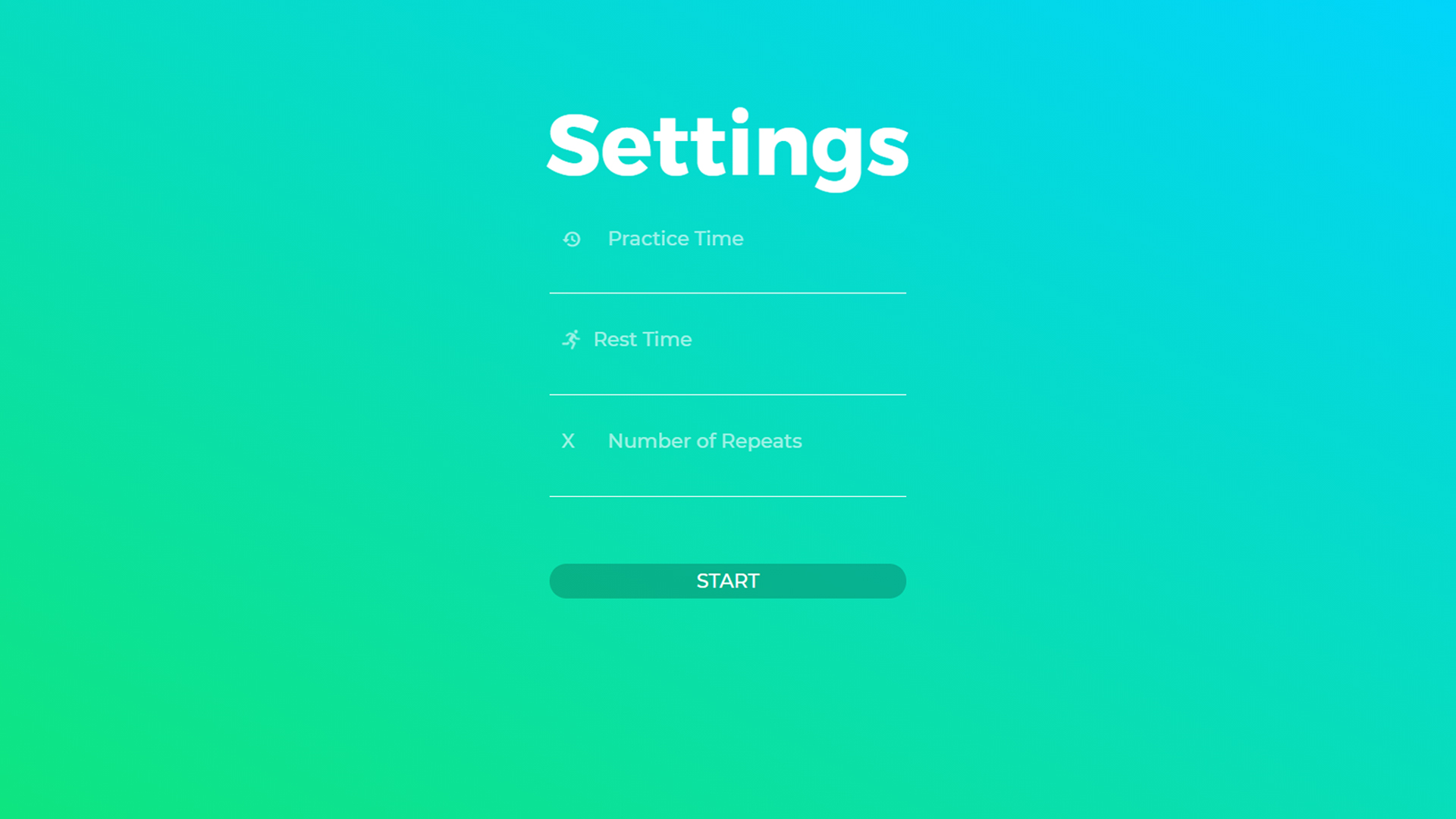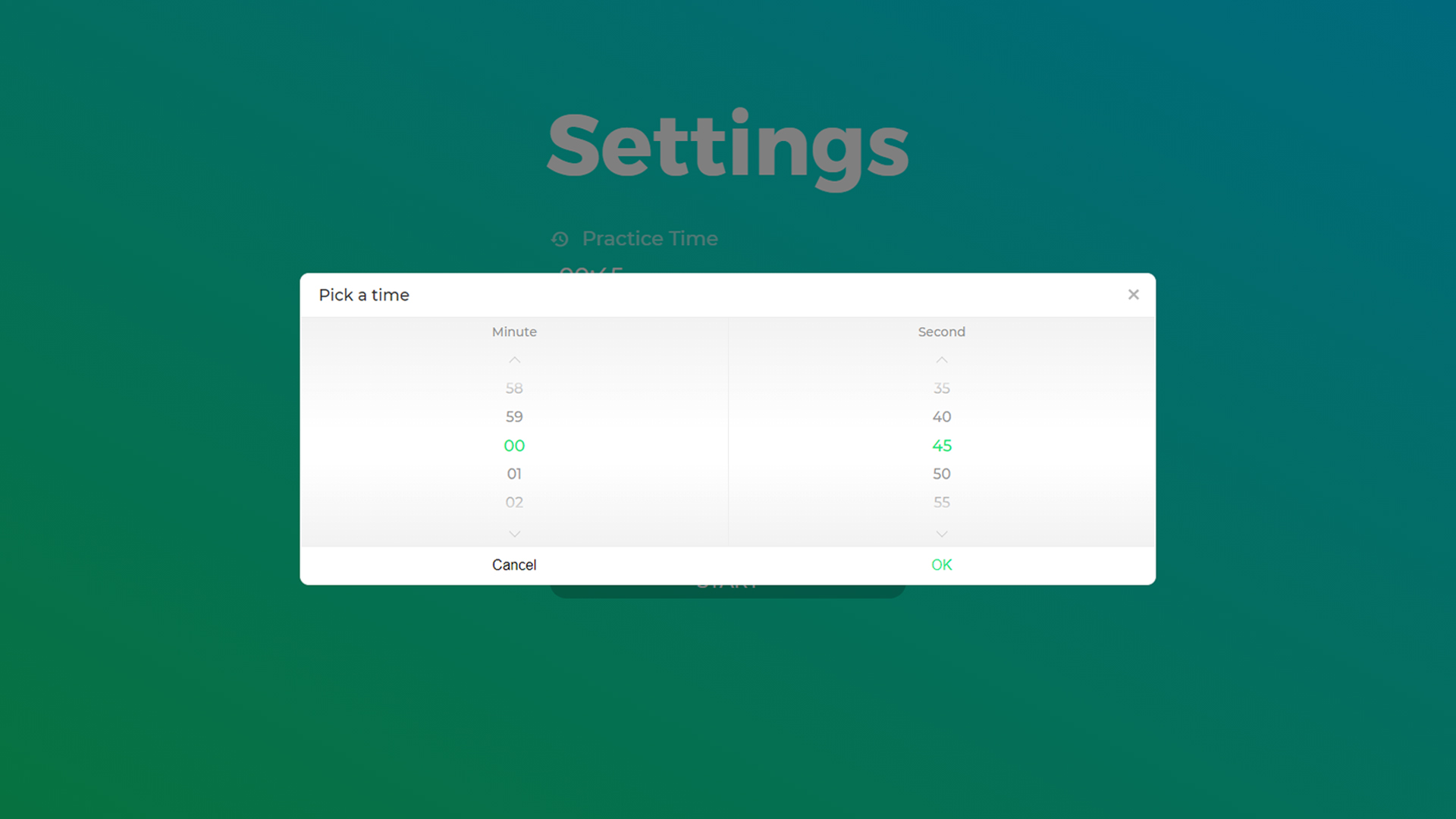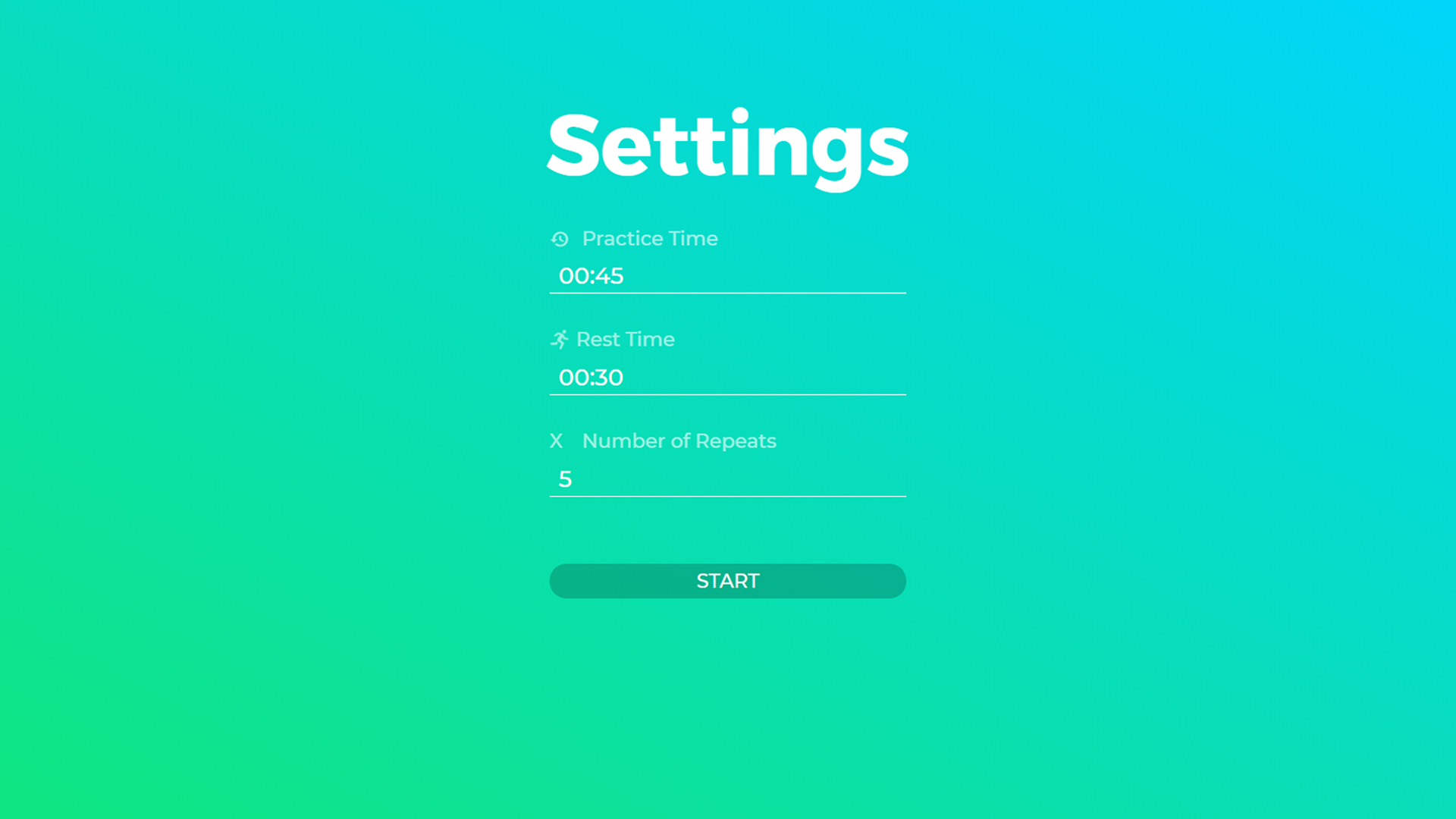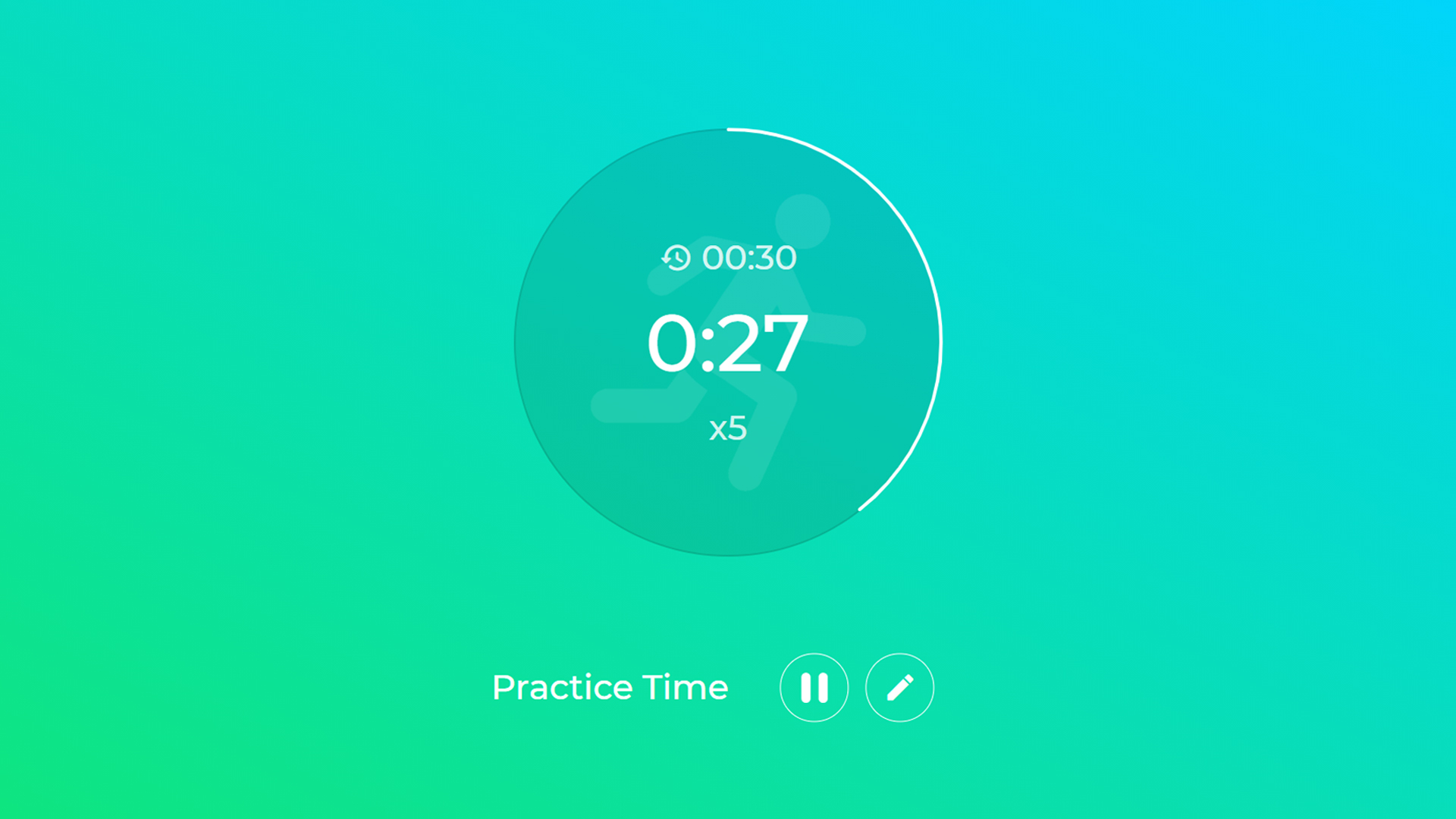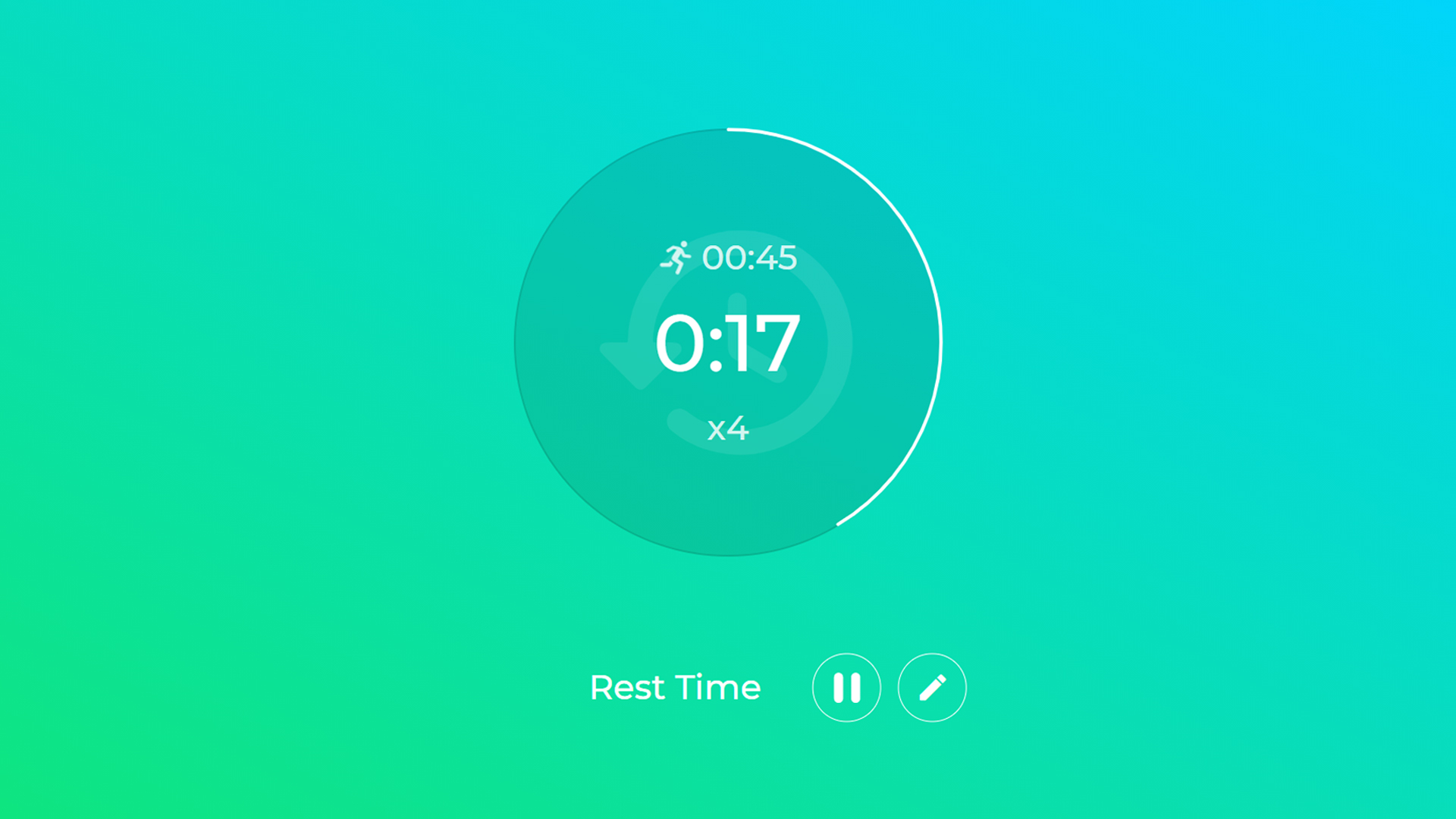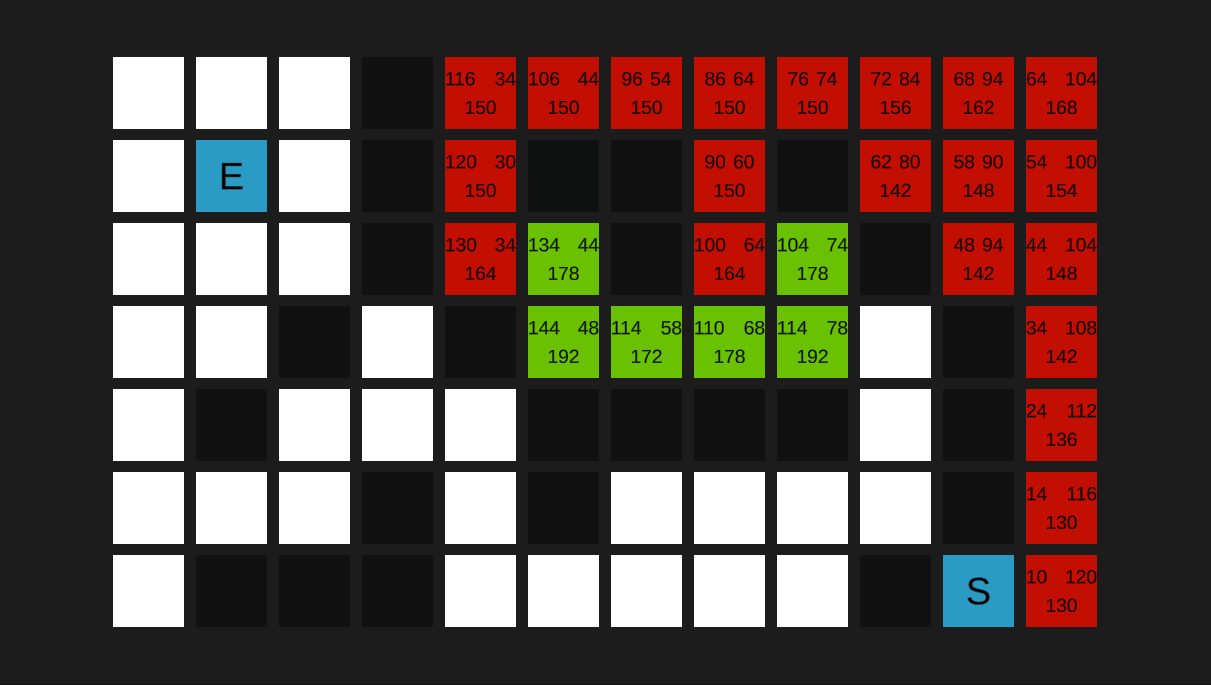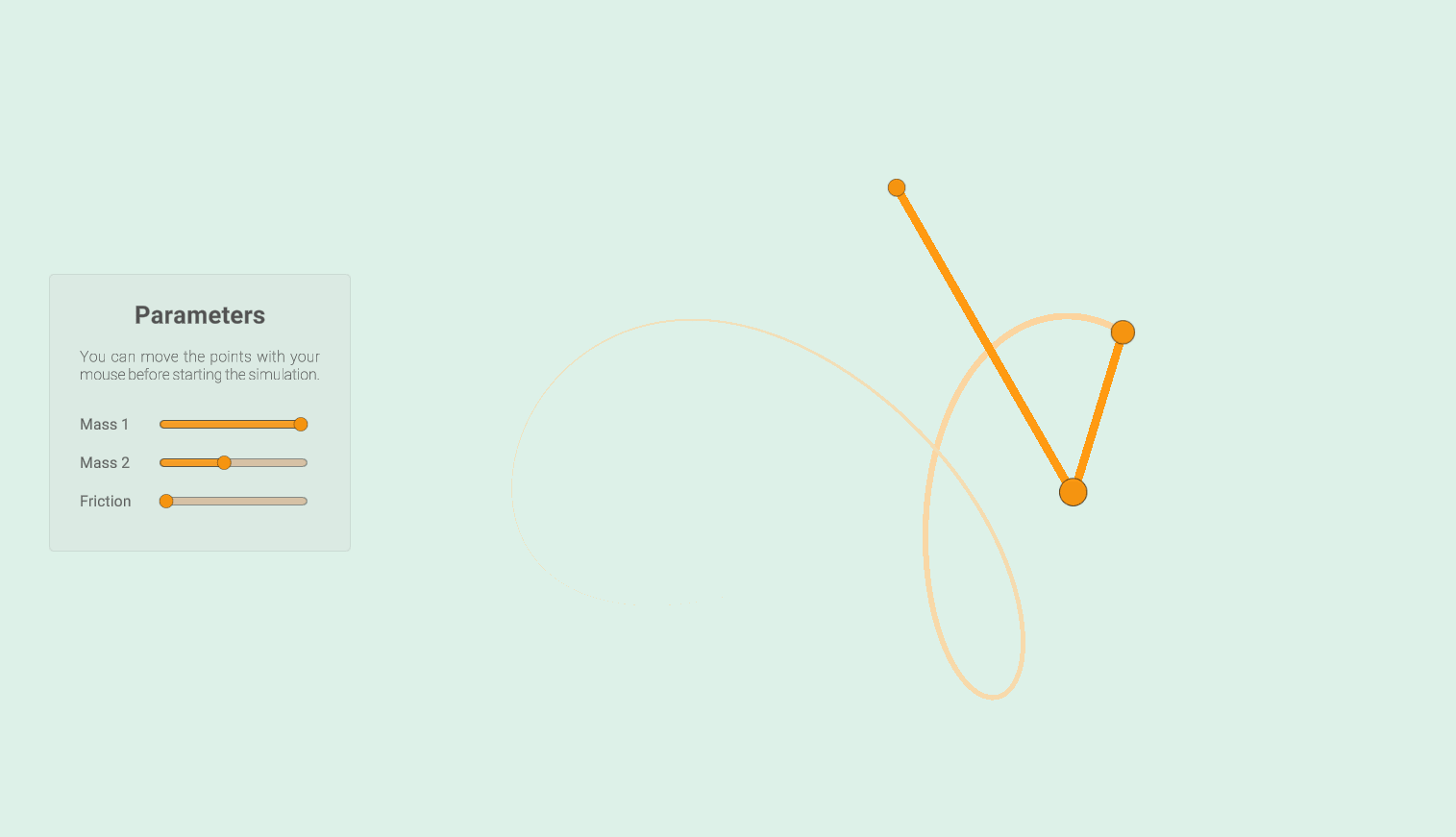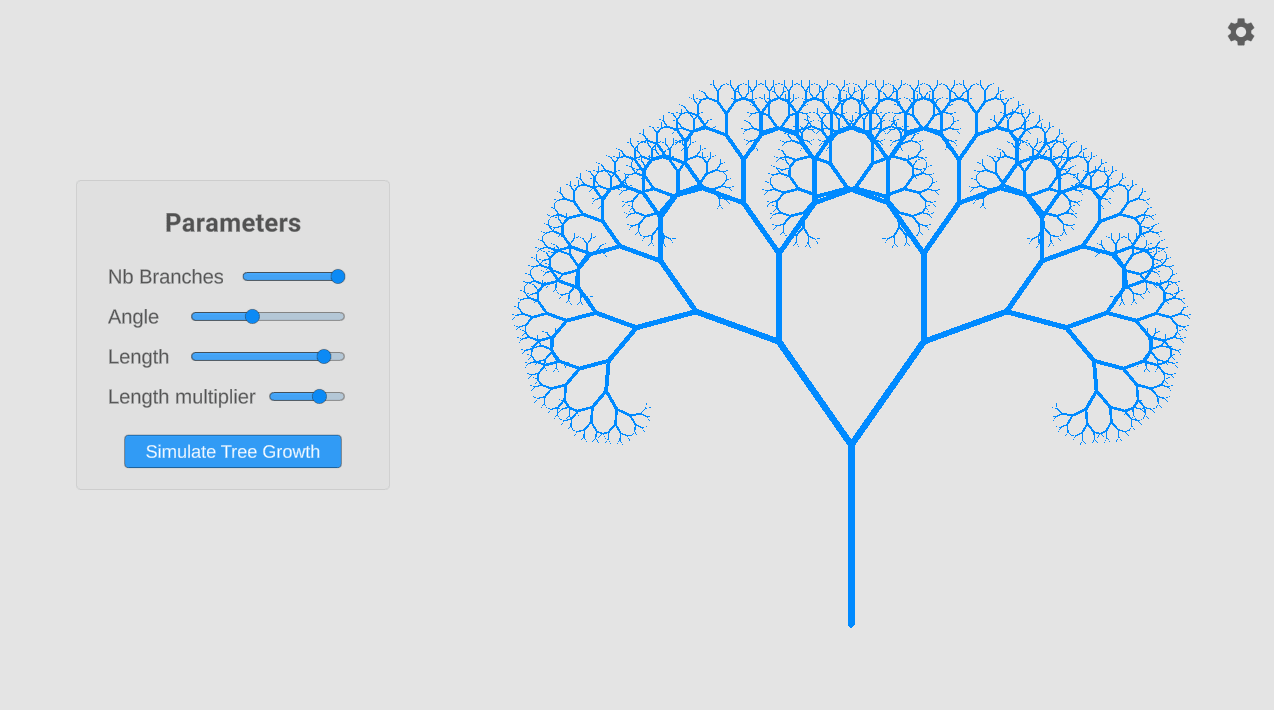Recently double-graduated from Cranfield University (MSc Robotics) and IMT Nord-Europe (Engineering degree), I am currently looking for a position as a robotics engineer.
I have always been passionate about computer science. Through online courses, I learned various languages (HTML, CSS, JS, VueJS, C#, C++, C, Python, Java...) to satisfy my curiosity. I have also created several personal projects during my free time, which you can browse below.
However, I now wish to specialize in robotics and embedded electronics, which is why I continued my studies in this field. I therefore have knowledge in programming (Python, C++, ROS2), autonomous navigation, robot manipulation, machine vision...